I guess by now you must have already googled this term and landed on sites like IDF or Wikipedia who have defined this term? Well, it’s not wrong at all, everyone tells the same thing in their own tone of expertise. Design Thinking, if you just look at those two words you get the meaning. It is a process which Designers follow while designing. Now, this is just a one-line answer which you already know but let me take you to the details of it which will make it easy for you.

Before the answer goes little long, let me tell you that the following information will be covering the question purely in relation to the field of UX but not any other industry/domain.
Background
So, I told it is a process which typically designers follow when designing. Now the point is why will they follow this process and what is the need to do Design Thinking. To understand this I need to first brief a little on what Design is, so you will get a background on where we are going with this article.
A design is defined as a plan, sketch, idea, concept or method. It has different meanings described in various sites and books. It is, in simple words, an expression of an idea using a certain medium. For example, you want a vintage chair for your room and you have a carpenter to make it, but you don’t know how to express your idea to him. You start browsing over in books, magazines and maybe Pinterest for images which match what is in your mind.
Once you find an image, you show it to him and he will check the technicalities and start working on it.
In this case, you have not designed anything but you have expressed how the design of the chair has to be. By doing this, your need is fulfilled by a design. This brings us to the second part of the topic – “For What Do We Design?“.
We use design to solve a problem or fulfil a need. If we talk about solving a problem, you may ask “What if there is no problem?” Will design still exist? The answer is YES.
Design exists independent of the problem, but if there is a problem then the design will provide the solution. The things we use on a day to day basis are designed; we are not talking about whether they are well designed or not. All things, in general, are designed and implemented.
UX Design example: Imagine there is an application screen which has all the features for the logged in user but there is no way the user can log out. The very first thing users would look for when they intend to log out is a visual clue to logging out of the application. This visual clue can be an icon, button, link, a drop-down or anything depending on the design of the screen.
If the user is not able to find the clue, it means there is a problem with the interface. The problem here is “user is not able to log out”. The solution is to provide an option so that user can comfortably log out. This does not mean you place the clue anywhere which again leads to another problem of discovering the clue.
Now, this is where Design Thinking comes into the picture.
Overview
In the above example, if we provide a logout link on the screen somewhere in the content, hidden deep inside in menu or with an icon which has no resemblance, can the users figure it out easily and quickly?
It is almost like adding complexity to the problem instead of solving it. This happens because no one has thought about where to give the clue for users. All the thought went in is to give a provision to log out but not as per what user expectation is. This is what we term as EMPATHIZE. Designers have to understand, in deep, what users need and want and drive the solution in such a way that it is useful and easy. Empathic Design helps in channelizing the solution in a more meaningful way to end users.
Providing useful solutions via design, for end users, is what the Design Thinking process is all about.
The Process
Design Thinking is a User-Centered approach to problem-solving by following the flow mentioned here:
- Empathize
- Define
- Ideate
- Prototype
- Test
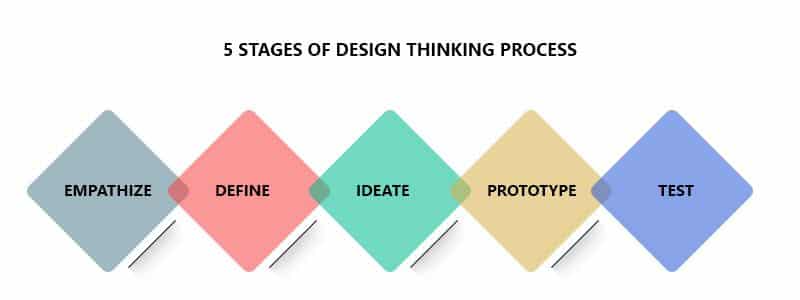
Now, let’s get into details of each of them and try to understand how they can be helpful when you are working on a UX project.
Let us take an example of a project and see how we can relate all the stages in sync with the project. The project title we will assume is a “Fitness and Diet Routine Application“. This is a web-application and the purpose is to give the registered user, all the information about their fitness, diet and other personal information.
This project is given to a Designer/Team/Company to come up with best UX and UI to win the users engagement and make the application stand ahead of the competition. The team now plans to apply the Design Thinking process to achieve the goals.
Stage 1: Empathize
The meaning of empathy is to understand and share feelings of another. The first stage is to Empathize with users in understanding what their needs are. There might be a problem sometimes or can it be just a need. So, how do we understand users?
Designers should go beyond assumptions and follow human-centred approach to bring out better solutions. This can happen when we start observing, engaging and sometimes relating to all physical environment of users and their issues. Empathizing is the stage where designers first think of users and proceed to next steps keeping in view the users expectations are.
In the above context, the users of the app can be defined as someone who is fond of fitness and diets. These users like to get more information about fitness programs, exercises, diet programs and how to stay fit. Here the need of the users is to get all such information at one place which can give options to choose proper plans and follow a routine.
Empathizing with these users is to immerse with them on what exactly needs of an individual can be. One user wants to see fitness programs, other user wants to see diet programs. In this stage, designers gather the substantial information and move to next stage which is Define.
Stage 2: Define
Define is the stage where you join the information which you gathered. In this stage, you will break down the users expectations as a problem statement or requirement. During the define stage, all the observations done by designers will be translated as features which will help in solving the problems or making it easy for users to fulfil the needs.
To illustrate this, the features of the fitness application will be defined at this stage. Now we know what users want and at this stage, we define them properly to gain deeper insights. The features of the app which we have taken as an example will be to:
- Browse fitness programs – users need to be able to choose any program.
- See fitness details – the users need to be able to know more about the program.
- Enrol or Save – users need to be able to take up the program or save the program to check it out later.
- Browse diet programs – users should be able to choose a proper program
- Diet program details – users should be able to understand the details.
- Enrol or Save – same as above.
Stage 3: Ideate
The above can be considered as the very important things which users will need as the primary task. By doing the above we defined the problem statement or requirement. While doing this we need to think of the secondary tasks which is like “what happens after users first needs are fulfilled”. This will take us to defining the other needs like joining, editing, paying, updating profile etc. This process is nothing but expanding the problem statement to bring in all possible ideas by doing brainstorming.
This stage is crucial and much time has to be spent in pulling together as many ideas possible to look at the problem from all angles.
Stage 4: Prototype
At this stage, designers come up with scaled down versions of the application or just detail out specific features within the application by using a couple of prototyping tools. This will help them understand the problems and the solutions from the previous stage. Prototypes may be shared with a team or a small group of people apart from the design team to know how the application will be used. This is a highly experimental phase, where the designers understand and investigate all the problems and identify the best possible solutions which were found in the previous stages. Each of the solutions is prototyped one after the other, and via trial and error, each of the solutions is either improved or reworked on. At the stage, the designer of the application will be able to understand the constraints found within the product, the problems that arise, and they will be better informed of the how users really think, behave and feel with the final application.
Stage 5: Test
In this final stage, designers/testers/evaluators rigorously test the complete application keeping in mind all the solutions that came through in the previous stage. The process is completely iterative; the results generated during this phase are sometimes even used to redefine any problem and give the designers a better understanding of the user, how they think, behave and feel. Even during this phase, changes and refinements are made to solve any problems that may come up and this could give designers a deeper understanding of the product/application.
Conclusion
The design thinking process should not be seen as a concrete approach to design. The stages mentioned in this article should just serve as a guide to help designers solve problems they typically find. To gain deeper insights into a particular application/project, these stages can be switched, worked on in parallel and repeated multiple times to expand designers thought process and narrow down on the best possible solutions. The major benefit of this stage-wise process is the amount of the information you can amass. Each stage generates a lot of information which should help the designer to understand the problem and solution spaces.
The Design Thinking process is an iterative and flexible process and focusses on collaboration between designers and users. Design thinking helps to tackle complex problems by understanding user needs, defining the problem, crafting solutions, prototyping designs and develop the final solution to the problems. We don’t want you to rigidly follow this process, but a basic understanding of how it works is sufficient. Designing is all about working smartly, thinking and understanding users and come up with the best possible ideas and solutions.