A Great Course for Learning and Internship Opportunities, but Not Necessarily for Entry-Level Jobs.
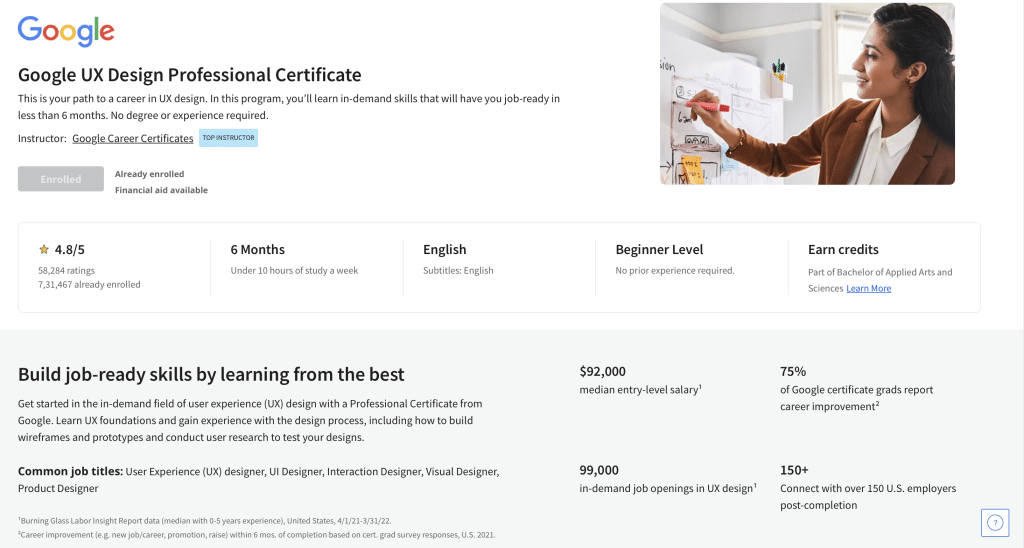
Introduction
Recent years have seen a rise in the importance of user experience design as companies realize the benefit of giving their customers a good experience. However, breaking into the UX design sector can be challenging, especially for newcomers.
The Google UX Design Certificate on Coursera is one of the many helpful resources accessible for individuals interested in learning more about UX design.
Out of curiosity back in 2021, I decided to enrol in the course to explore what it has to offer.
Seven Courses comprise the Google UX Design Certificate, each covering a different aspect of UX design.
Course 1 – Foundations of User Experience (UX) Design

You will be able to describe and articulate the significance of UX for both consumers and organizations once you have completed this course. You will comprehend fundamental ideas like equity-focused design, accessibility, and user-centered design. You’ll also learn about the elements of great user experience design, the typical duties of entry-level UX designers and their teams, and possible career pathways in the industry. You’ll discover the importance of design sprints and discover how to do bias-aware UX research.
Course 2 – Start the UX Design Process: Empathize, Define, and Ideate

After finishing this course, you’ll be able to understand the demands and pain areas of consumers by empathizing with them. You’ll design empathy maps, personas, user journey maps, and user stories to identify user needs and define them through the creation of issue statements. You’ll also start creating a mobile app, adding a new project to your professional UX portfolio, conducting competitive audits, and coming up with suggestions for potential solutions to user problems.
Course 3- Build Wireframes and Low-Fidelity Prototypes

After finishing this course, Make a goal statement and two different kinds of storyboards: broad and detailed. You will understand the distinction between low-fidelity and high-fidelity design as well as how to use the fundamentals of drawing. Also, you’ll be able to arrange a mobile app and make paper wireframes for it using the information architecture concepts. To add interaction to your designs, you’ll also create digital wireframes in Figma and a paper prototype. You will use Figma to create a low-fidelity prototype while identifying unconscious bias and deceptive design trends.
Course 4- Conduct UX Research and Test Early Concepts

You will have a thorough understanding of UX research after finishing this course, including how it can be used to enhance the user experience of digital products. You will learn how to set up a project backdrop, research objectives, questions, and methodology, as well as how to organize and carry out UX research projects. You will also learn how to perform moderated and unmoderated usability tests while taking thorough notes, comprehend the significance of privacy and user data, and appreciate the relevance of privacy. Also, you will learn how to use affinity diagrams to assess data and turn study findings into practical knowledge. To successfully communicate research insights and alter low-fidelity designs in light of research findings, you will also improve your presentation skills.
Course 5 –Create High-Fidelity Designs and Prototypes in Figma

You will be able to create high-fidelity prototypes and mockups in Figma after finishing this course. You will be well-versed in the fundamental components of visual design as well as the concepts that direct efficient UX design. You’ll be able to demonstrate your understanding of design systems and their capacity to organize, standardize, and enhance the design. You will also comprehend the significance of feedback and design criticism sessions, which are essential to the design iteration process. The successful implementation of a UX design project depends on your ability to transfer completed design projects to engineering teams.
Course 6- Responsive Web Design in Adobe XD

You will be equipped with the knowledge necessary to use the UX design process to develop a responsive website by the end of this course. You will discover how to use Adobe XD to plan information architecture, develop sitemaps, and implement typical web page layouts. Also, you will be able to organise and carry out a usability study to get feedback on your designs and refine them in light of your findings. You will be able to add a new design project to your expert UX portfolio by using design systems in Adobe XD.
Course 7 – Design a User Experience for Social Good & Prepare for Jobs

At the end of this course, you will be able to apply the UX design process, which entails empathizing, defining, ideating, prototyping, and testing, to build socially conscious designs. Moreover, you will comprehend the distinctions between responsive web apps and dedicated mobile apps, as well as how to build for different gadgets using the approaches of progressive enhancement and graceful degradation. You would create wireframes, mockups, and low-fidelity and high-fidelity prototypes for your new design project using Figma or Adobe XD, which you can include in your professional UX portfolio.
To conclude
The course offers useful information and comprehension. Before submitting a job application for an entry-level position, it is advised to apply for an internship to get real-world experience. Unfortunately, a lot of people are taking this course to treat it like a box to be checked off, not comprehending the purpose of learning. It’s crucial to keep in mind that learning about design involves more than just completing courses. Even though these courses can teach you new things, they can’t help you fully improve your skills.