Coggle Review
- Look and Feel - 9/109/10
- Features - 8/108/10
- Ease of Use - 9/109/10
- Pricing - 8/108/10
Summary
Bored of using whiteboards and charts to do mind mapping and brainstorming? Why don’t you just coggleit now. This web based tools gives you all features needed to do mind mapping. You can start with a node, add more branches, name them, color them and of course share them with team to collaborate. Try it now, you will love using it.
Overview
Sometimes in the creative niche individuals or teams find themselves drowning in a thicket of ideas, concepts, thoughts, and free-floating words from brainstorming sessions or otherwise. Finding a clear way to get everything organized for easy visualization and understanding, therefore, becomes imperative. If you are no stranger to this reality, then you are undoubtedly aware of the potential of mind-mapping tools. The applications provide an efficient way to describe ideas, highlight possibilities, and organize complex information for clear presentation and easy sharing. One popular go-to tool to this end has to be Coggle.
What is Coggle?
Coggle is a simple mind-mapping app that allows creative minds to unleash their ideas in an efficient and organized way. This online cross-platform tool is designed to facilitate seamless understanding and sharing of specific information of interest by allowing real-time collaboration through its comprehensive productivity features. The freeware app launched way back in May 2013 and has helped teachers and students among other critical thinkers turbocharge their creative edge, capture thoughts, systemize content, and disseminate them to others accordingly. Coggle is anchored on HTML5 and only needs a working browser to get going, no downloads or installations are necessary. That said let’s have a look at some of the features that make Coggle standout from the more than a dozen alternatives.
Features
Collaborative Mind Maps
When it gets to brainstorming, taking notes, planning, creating, and sharing mind maps Coggle makes everything super easy. Once you log in, you can get to work unleashing creative ideas and thoughts without the slightest hesitation. Coggle’s mind maps allow unhindered sharing of texts, shapes, images, and diagrams for more effective productivity.
Real-Time Collaboration
Whereas you can keep your ideas and works to yourself when using this tool, it is nonetheless designed to allow collaboration. With Coggle several people can work together simultaneously sharing content and supporting each other towards a given objective. Coggle accepts different forms of information including multi-line text, images, PDF files which consequently giving users multiple communication avenues. Besides, it does not take any login or link procedures to collaborate. Real-time collaboration feature comes in handy for classmates and creative thinkers among other teams working on a project together.
Changes and Reversions
Coggle reliably keeps tracks of changes a user makes in a mind map. It means should it become necessary to get back to earlier forms; the reversal process is quite effortless. Every step or move you make this app will note the changes. For instance, if you are disconnected due to network or browser problems, there is nothing to worry about because all your work will have been saved.
Unlimited Image Uploads
Just like many other mind mapping applications Coggle uses the drag and drop technique when it gets to uploading images. In an instant, you can pick images from your desktop and place them in the ideal spots such as on diagrams. More importantly, you have the freedom to add as many pictures as you wish because there is no restriction at all.
Add Floating Text and Images
Apart from the possibility of adding an unlimited number of images, Coggle permits the addition of text labels and images that are not part of the mind maps. So when you need to make descriptions beyond the diagram generated this tool becomes quite useful.
Unlimited Private Diagrams
Coggle will also allow you to come up with as many private mind maps as you wish. And when you opt out of your subscription plan, you can keep and access all you have without any limitation.
Create Loops and Join Branches
With Coggle you can develop very comprehensive diagrams representing the flow of ideas and concepts of your project. Since it allows the set up of loops and joining of branches, you can always build flexible and advanced mind maps in line with your project’s objectives.
Structured Notes
Coggle provides a beautiful way to take notes and arrange concepts especially when brainstorming or having group meetings. Everywhere you go recording all the ideas conceived in a structured manner is quite easy. The phases of development of thoughts can be recorded in a presentable way however much complicated they might be so that when you refer or share, the notes are clear and understandable.
Multiple starting points
This application allows users to include important concepts or ideas from whatever position they deem fit a single workspace. One can include relevant items in the mind maps in a snap and enjoy exceptional flexibility in the process.
Pros:
- Has a clean and friendly user interface
- Comes with diverse menu options
- Simple and beautiful sharing
- Rarely lags and is super fast with real-time collaboration
- You can enjoy backup with Google drive integration
Cons:
- Dependant on network stability
- It takes some learning to take full advantage of all the features
- Inability to see collaborator’s’ mouse cursors makes their next action unpredictable
Pricing
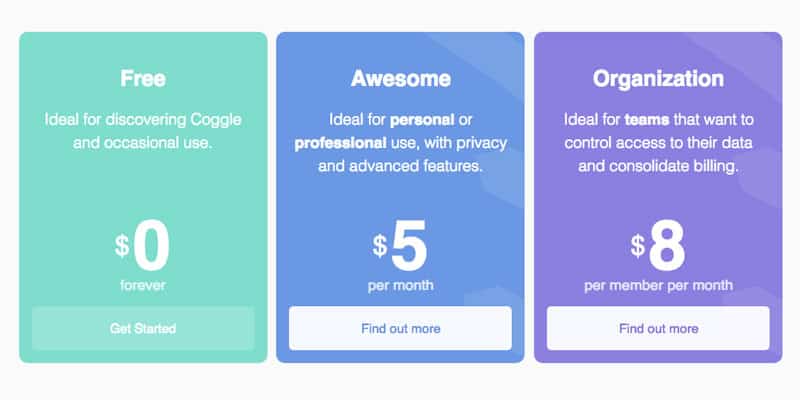
Conclusion
If you have been looking for an incredible mind mapping application for a delightful experience in team collaboration or individual ideas development, Coggle comes as a practical option. It will help you keep things simple while effectively giving results. Whether you are in business, education or any other field the tool provides the much-needed flexibility in conceiving ideas, developing plans, exploring possibilities and sharing content for enhanced productivity.