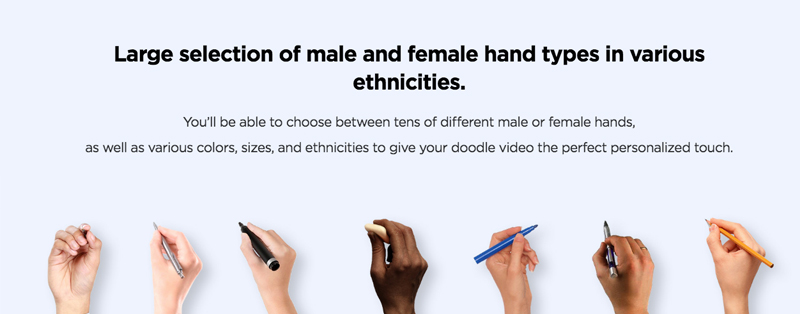Introduction
There is no denying that the use of animated videos has increasingly become a preferred form of marketing and passing information. Think about popular social media platforms and the massive amounts of lively videos posted every day. It’s pretty obvious.
So have you ever wondered why? The reality is that animated videos provide the much-needed uniqueness and attention-grabbing edge. At a time when only creativity and clarity has proven to convert the desired numbers, nothing can be productive as the exciting and crowd-pleasing impetus of animated videos.
That said, you probably wondering how this is possible. Well, if you are new to this or you are that pro looking to try new options, there are several tools you could utilize to gets things going. But in this article, we want to introduce you to the powerful yet affordable Doodly.
What is Doodly?
A relatively new arrival in the market of animation video applications, Doodly is an Internet-based animated video tool tailored to allow users to create quick quality videos through simple drag and drop interaction. The software serves as a reliable platform to build powerful whiteboard, blackboard, and glass board videos ideal for drawing attention, engaging and converting viewers. Unlike other alternatives which require experience to use, it’s super easy to get creative with Doodly.
What’s more? It comes with a vast library of helpful resources customization of projects to the desired specification. With this software, you can create and utilize excellent hand-sketched videos in minutes. What would otherwise be very expensive were you to outsource from professional videographers comes easy with this tool. Also, Doodly is quite flexible given its compatibility with both MAC and Windows systems.
Who is Doodly suitable for?
In reality, there is no limit to who or what context this animated video maker can be used. It boils down to individual creativity and imagination. A wide range of ideas can be turned impressive doodle sketches to serve everything from marketing to entertainment and teaching plus many more. Nonetheless, let’s sample a few;
YouTubers
Thanks to the catchy and eye-pleasing nature of Doodly videos, content creators and marketers on YouTube can leverage on the power of this tool to gain and engage more users.
Teachers and trainers
To capture the attention and enhance understanding of learners, teachers can use the power Doodly sketch videos. The beautiful nature of visual representation ensures thorough engagement every step of the way.
Social media advertisers
Whether you are marketing on Facebook or any other social site, you can use this software to craft customized animated videos that would draw attention to whatever product or service you are offering. Doodle videos are suitable for realizing increased conversion rates.
Entertainers
You could also make use of the application to create fun videos centred on specific objectives. Whether you want to impress or want to attract attention to a particular issue, Doodly makes it all possible and hassle-free.
How Does Doodly work?
After downloading the app on to your Windows or MAC computer, you only need to log in and immediately you can get to work. No other complex procedures required.
Beyond that, Doodly’s user interface consists of a few sections. In the middle you will find the canvas- this is where media are dragged and dropped. On the left, there is a panel that contains media categorized under five different tabs. Then there is a mirrored panel on the right which is divided into two. The upper part having scene playback tools while the lower end lists each media added on to the canvas. Similarly, at the top of the interface, you have the options of adding scenes, texts, props, characters, and sound. It takes a drag and drop action to take any media you want to the canvas and then you can customize them to your taste. Doodly easily converts everything to catchy sketch animations with the results coming in as little as 60 seconds.
Key Features
Create unlimited doodle videos on different types of boards
Doodly provides multiple options when it comes to board styles. You could choose between white, black, green or even glass board to create your videos. White and blackboards are especially popular for their compelling nature and are therefore quite ideal if you want to create engaging sketch videos. It’s simple to choose a preferred background before you get started.
Doodly Smart Draw technology
The application comes with exclusive technology that makes it possible to create point-and-click custom draw paths allowing you to draw any uploaded images to suit your needs. The Smart draw technology features a wide array of female and male hand types in various colours, sizes, and ethnicities. So if you don’t want to utilize the hundreds of already available images, this enables you to give your uploads a personalized touch. It’s a simple as getting an image on to the canvas, and Doodly automatically takes over.
Media library
Although you have the freedom to bring in your media, the platform comes with a well-endowed library covering wide-ranging topics and niches. From characters to background scenes to props and assets, there is all you need to create attention-grabbing animated videos. For instance, on the app, you have instant access to many high-quality custom drawn doodle sketch images built by in-house professionals. The collection is unique and not available anywhere else. Depending on your plan you also gain access to the varying amount of poses, sounds, fonts, preset characters, and animations fit varying needs.
The media graphics are categorized into four main formats that include scenes, characters, props, and text. Its super simple to utilize any of these considering double-clicking or selecting an item in the list enables actions such as flipping, reordering, moving, resizing or changing of colors.
Royalty free audio music tracks and voice-over capability
Because animated videos aren’t complete without background music or audio, Doodly also boasts of a great collection of tracks covering all manner of genres. As with all other types of media, you only need to drag and drop a suitable music track then you can adjust volume accordingly. Alternatively, you can record a voice over and easily embed it with the sketch in a click. There is also the option of uploading audio or voice recording from another program if you don’t find what works within the platform.
Upload option
Doodly supports upload different types of media in multiple formats. In a matter of minutes, you can bring on sounds, fonts, images, sounds and videos in varying qualities to enhance your customization options.
Install on multiple computers
Unlike some application whose use is only limited to one computer, Doodly can be installed in numerous computers much to your preference. Whether you are using a PC or Mac just one order allows you to utilize the tool across several units.
Multi-format video export
With this tool, users can export sketch videos in various file formats and sizes. Anything from web-ready to full 1080p HD is a hassle-free possibility. This makes it easy to move the result to the intended place of use. For example, you can easily save website or YouTube videos in the desired form without any restriction export them directly.
Pros and Cons of Doodly
Pros:
Needs no expertise-drag and drop feature makes it easy to use
Sketch videos produced appear very realistic
Comes with sufficient media to help actualize catchy doodle videos
Has great customization features
Suitable for a wide-ranging use
Simple, yet compelling functionality
Free software updates once signed up
Has incredible support and tutorials
Cons:
Lacks a free trial plan
Requires active internet connection to work
Pricing
Doodly is available under the following pricing packages;
Standard
Costs $39 per month or $20 billed annually
Features here include:-
Allows creation of unlimited videos
Multiple computer-use
Premium support
200 Characters-10 characters with up to20 unique poses
200 props and images
20 tracks royalty free music
Invitation to Doodly design Facebook group
Platinum
Available at $59 per month or $30 billed annually
Features:-
Create unlimited videos
Use on multiple computers
Premium support
750 Characters-30 characters with 25 unique poses
1,100+ props and images
50 tracks royalty free music
Invitation to Doodly design Facebook group
Access to Doodly club monthly membership where you receive new characters and images
Enterprise
Available at $69 per month or $40 billed annually
Features
Create unlimited videos
Use on several computers
Premium support
750 characters-30 characters with up to 25 unique poses
1,100+ props and images
100 tracks royalty free music
Invitation to Doodly design Facebook group
Access to Doodly Club – monthly membership(receive new images and characters monthly)
Comes with commercial rights
Conclusion
So there you have it. Given the features, Doodly packs a good punch both in value and quality of delivery. Getting unmatched realistic looking animated videos for a wide range of niches it couldn’t be any easier. So you do not need to spend crazy amounts of money to have enticing sketch videos to market, entertain or educate the various audiences.
Doodly Review
- User Interface - 8/108/10
- Technical Support & Documentation - 8/108/10
- Pricing - 8/108/10
- Ease of Use - 8.5/108.5/10
Summary
Doodly is one of the best tools out there if users are looking to create classy, professional doodle styled videos. With this wide variety of features, ease of use and pricing, it sure is a hit among all content creators when it comes to creating fun and interactive videos.